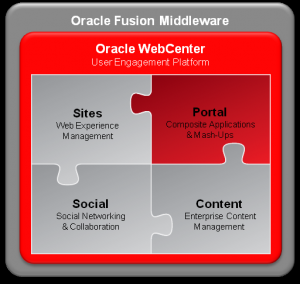Content managed by Oracle Content Server is primarily tracked by four tables: Revisions, Documents, DocMeta, and RevClasses. These tables track the content's metadata, state, and actions as well as information that is associated with each file.
Revisions
This table tracks core information of each revision of the content.
- One row per revision.
- Different revisions with same content share the same content ID and RevClass ID.
- System metadata for each revision:
- Metadata for revisions: content ID, title, author, checkin date, and so on
- Metadata for categorization and security: type, security group, doc account
- State information for various actions:
- Indexing
- Workflow
- Document Conversion
- Numeric IDs and text labels to help track and retrieve a revision:
- A unique dID per revision (the primary key in the table).
- A unique dRevClassID per content.
- A revision ID to mark the revision number for each revision.
Documents
This table tracks information for files that are associated with each content revision.
- One row per revision.
- Multiple rows per revision, one row for each of these files:
- Primary
- Alternate
- WebViewable
- File information: original name, location, language, size, and so on
DocMeta
This table contains extended metadata fields.
- One row per revision.
- One column per metadata field.
- Definition for each field stored in the DocMetaDefinition table.
RevClasses
This table tracks information for each content revision.
- One row per content item.
- Row locked for content modification.
- A unique dDocName and RevClassId.
- Current indexed revision.
- Tracks date and user:
- Creation date and creator
- Last modified date and user
- Owner